Listing FIDO2 Security Keys Registered in Entra ID
As passwordless authentication using Passkeys is finding its way into more and more Entra ID tenants, it is crucial for security auditors to get more than familiar with this technology. Although the FIDO2 security key management plane in the Entra ID Portal is continually improving, any security assessment of FIDO2 key usage still involves a lot of clicking:
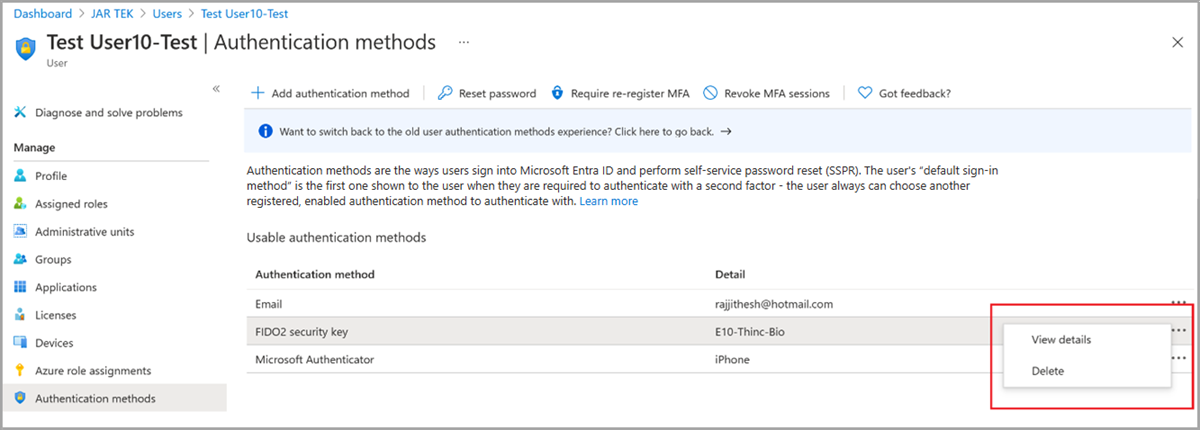
That is one of the reasons why I added the capability to retrieve the list of all FIDO2 security keys registered in an Entra ID tenant into the DSInternals PowerShell module some years ago. Since then, the same capability has been added to the official Microsoft Graph API, making FIDO2-related PowerShell queries easier than ever:
# Microsoft Graph API PowerShell modules must be already installed on the computer
Import-Module -Name Microsoft.Graph.Authentication,
Microsoft.Graph.Users,
Microsoft.Graph.Identity.SignIns `
-ErrorAction Stop
# Authenticate against Entra ID
Connect-MgGraph -Scopes UserAuthenticationMethod.Read `
-ContextScope Process `
-NoWelcome `
-ErrorAction Stop
# Fetch FIDO2 security key details for all users
Get-MgUser -All -Property Id,UserPrincipalName | ForEach-Object {
Get-MgUserAuthenticationFido2Method -UserId $PSItem.Id |
Add-Member -MemberType NoteProperty -Name UserPrincipalName -Value $PSItem.UserPrincipalName -PassThru
} | Format-Table -Property UserPrincipalName,CreatedDateTime,DisplayName,Model,AttestationLevel,AaGuid
# Logout
Disconnect-MgGraph
The output of the above script should look similar to the following example:
UserPrincipalName CreatedDateTime DisplayName Model AttestationLevel AaGuid
----------------- --------------- ----------- ----- ---------------- ------
michael@dsinternals.com 10/29/2023 12:40:57 PM AWSC Passkey Test notAttested 01020304-0506-0708-0102-030405060708
michael@dsinternals.com 6/13/2023 8:47:47 PM Feitian NFC Feitian ePass FIDO2-NFC Authenticator attested ee041bce-25e5-4cdb-8f86-897fd6418464
michael@dsinternals.com 4/15/2023 6:55:15 AM Feitian Combi Feitian iePass FIDO Authenticator attested 3e22415d-7fdf-4ea4-8a0c-dd60c4249b9d
michael@dsinternals.com 12/12/2019 9:42:21 AM YubiKey 5 YubiKey 5 Series attested cb69481e-8ff7-4039-93ec-0a2729a154a8
michael@dsinternals.com 1/14/2022 3:25:27 PM Feitian USB FP Feitian BioPass FIDO2 Authenticator attested 77010bd7-212a-4fc9-b236-d2ca5e9d4084
Additionally, the Format-Table cmdlet can also be replaced with Out-GridView:
Get-MgUser -All -Property Id,UserPrincipalName | ForEach-Object {
Get-MgUserAuthenticationFido2Method -UserId $PSItem.Id |
Add-Member -MemberType NoteProperty -Name UserPrincipalName -Value $PSItem.UserPrincipalName -PassThru
} | Select-Object -Property UserPrincipalName,CreatedDateTime,DisplayName,Model,AttestationLevel,AaGuid |
Out-GridView -Title 'FIDO2 Security Keys Registered in Entra ID Tenant' -Wait
This should produce a nice table with searchable and sortable data:
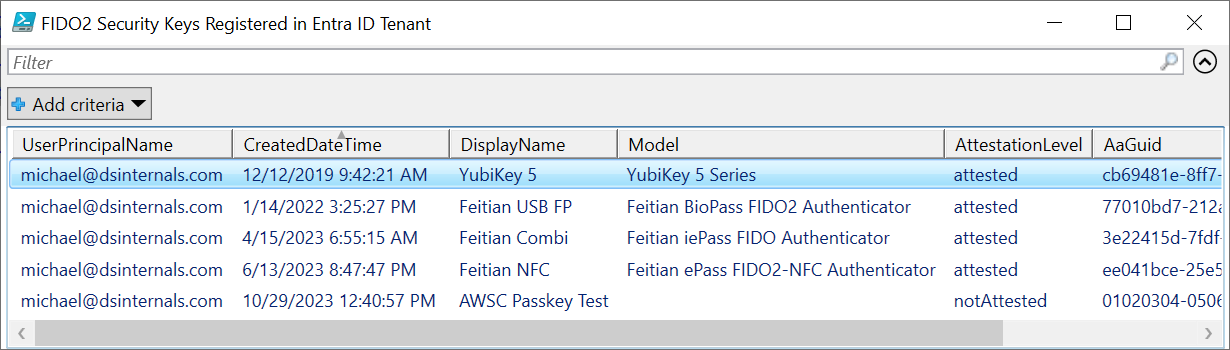
 DSInternals
DSInternals